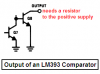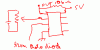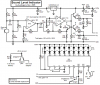samarsingla
New Member
Hi
I made a circuit with 393, I have these doubts. First, why is the 10 k resistor there between output and supply. Second, in the circuit I built the output is always coming high. Someone please suggest what could be wrong..
thanx
I made a circuit with 393, I have these doubts. First, why is the 10 k resistor there between output and supply. Second, in the circuit I built the output is always coming high. Someone please suggest what could be wrong..
thanx