tommyflynn
New Member
Hi,
I am looking for help with the wiring involved with controlling the speed of a motor on LabVIEW through a PC rather than changing it manually on my motor control card. I currently have the motor running in both CW and ACW directions using LabVIEW.
I know I must desolder the potentiometers on my motor control card (How I currently can control motor speed) and connect this to my NI myRIO device. I feel I know how to configure the LabVIEW code (slider/dial output) but require some help with the wiring.
I have attached a couple of photos.
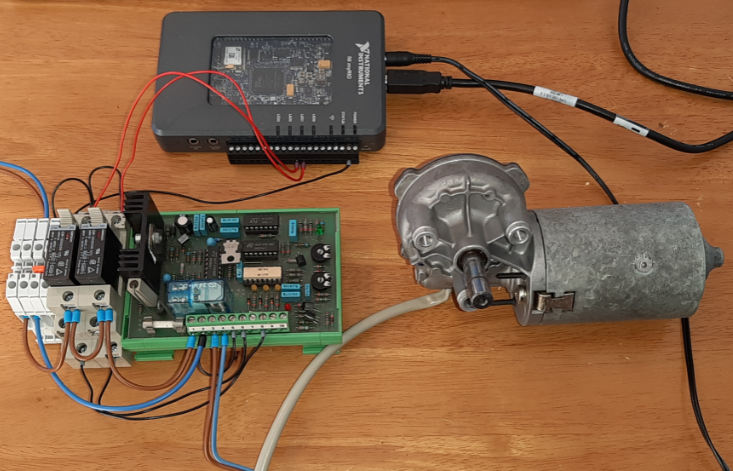
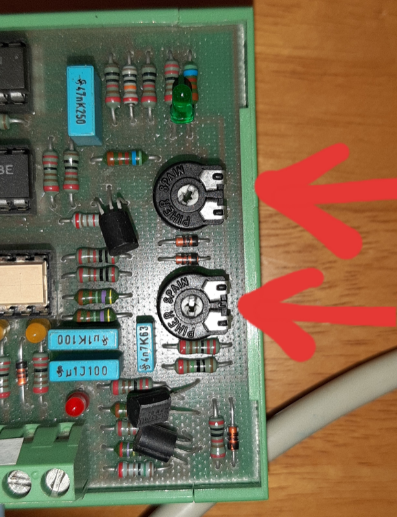
I am looking for help with the wiring involved with controlling the speed of a motor on LabVIEW through a PC rather than changing it manually on my motor control card. I currently have the motor running in both CW and ACW directions using LabVIEW.
I know I must desolder the potentiometers on my motor control card (How I currently can control motor speed) and connect this to my NI myRIO device. I feel I know how to configure the LabVIEW code (slider/dial output) but require some help with the wiring.
I have attached a couple of photos.

