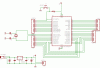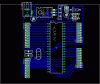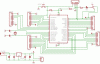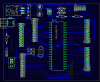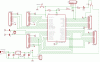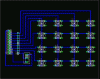Ayne
New Member
I am new to programming and i started 2 or 3 weeks ago.
My purposes are,
1. Making a training board for beginners like me
2. Learning Eagle (i am running Eagle first time) .
.
Help,
How we connect the two terminals virtually in eagle without wire???
Below is the circuit, final touches remaining.
I request to experts members plz check this board and guide me??
and request to all members plz put ur reviews about board?
Thanks.
Sorry for my poor English.
My purposes are,
1. Making a training board for beginners like me
2. Learning Eagle (i am running Eagle first time)
Help,
How we connect the two terminals virtually in eagle without wire???
Below is the circuit, final touches remaining.
I request to experts members plz check this board and guide me??
and request to all members plz put ur reviews about board?
Thanks.
Sorry for my poor English.