Hello guys, I'm a student that really new to this codevision.
Today I am here to ask some problem to a professional in this field.
Yesterday our teacher give us a proteus project and the code in codevision about ultrasonic sensor.
and showing the sensor value on the LCD on the right.
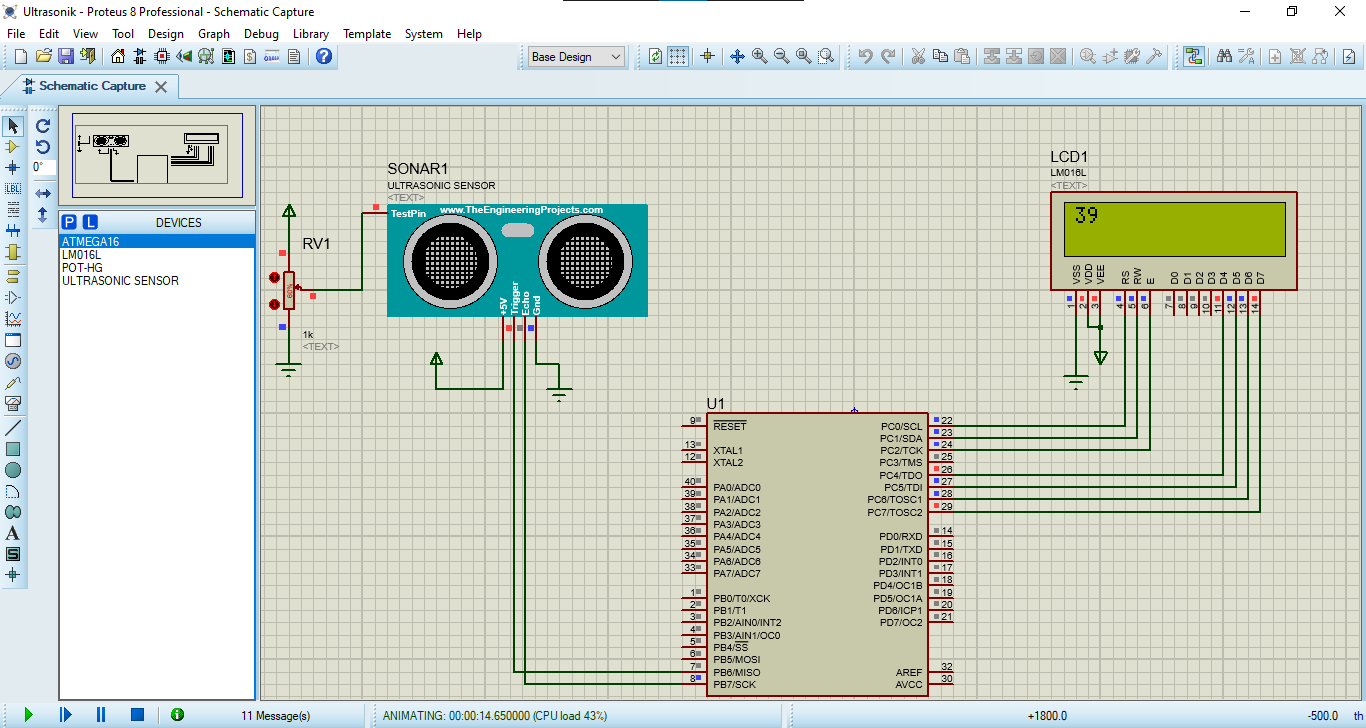
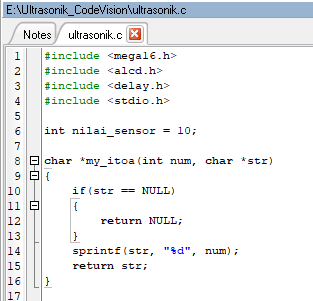
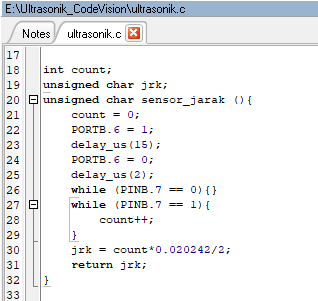
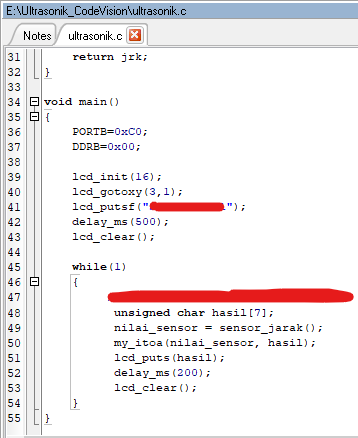
And now, our teacher tell us to add a 3 LED (red, yellow, green) on port D as an exercise.
and the requirements for the LED to blink is based on the value of the sensor.
if the value >50 the red led blink,
if the value between 31 and 50 the yellow led blink,
and if the value between 1 and 30 the green led blink.
what component do I need to put on the proteus, to make the led works?
(I already tried putting the 3 LED, resistor, and ground. do i need to put power again?)
and how to code the LED to have it works in codevision?
I already searching many articles but not finding any similar case to this.
can someone please explain it to me?
Thank you in advance.
Today I am here to ask some problem to a professional in this field.
Yesterday our teacher give us a proteus project and the code in codevision about ultrasonic sensor.
and showing the sensor value on the LCD on the right.
And now, our teacher tell us to add a 3 LED (red, yellow, green) on port D as an exercise.
and the requirements for the LED to blink is based on the value of the sensor.
if the value >50 the red led blink,
if the value between 31 and 50 the yellow led blink,
and if the value between 1 and 30 the green led blink.
what component do I need to put on the proteus, to make the led works?
(I already tried putting the 3 LED, resistor, and ground. do i need to put power again?)
and how to code the LED to have it works in codevision?
I already searching many articles but not finding any similar case to this.
can someone please explain it to me?
Thank you in advance.

