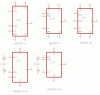vinodquilon
Member
How can I change the default pin positions of Eagle library components ?
By which I can root component-to-component connections in a schematic as I like.
For example in NE555 symbol I want to change pins 6 & 7 from the left side to bottom side.
By which I can root component-to-component connections in a schematic as I like.
For example in NE555 symbol I want to change pins 6 & 7 from the left side to bottom side.