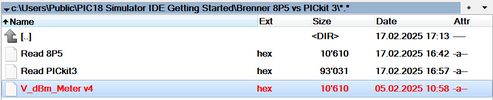I programmed a PIC18F2550 on "PICkit 3" using an older software called "US-Burn" (see screenshot) and "PICkitminus" respectively.
Please find attached the source file and the two hex files. PICkit minus produces a far larger hex file. Disabling eememory reduces the file size only slightly. - It's not a big concern to me, just wondering.
Please find attached the source file and the two hex files. PICkit minus produces a far larger hex file. Disabling eememory reduces the file size only slightly. - It's not a big concern to me, just wondering.