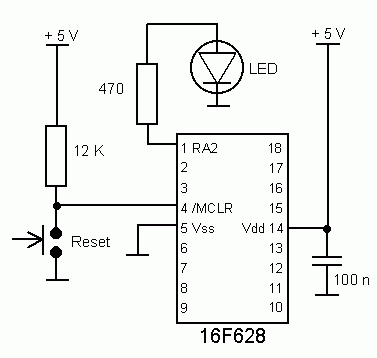Andrei_D12
Active Member
Hi!
I started this topic because I want to discuss a problem related to PIC controllers (12f629 and 16f628A). I will try to give you all the details of this.
The problem is: after succesfully compiling the code and burning it in the PIC's memory, when I put the controller in the circuit... nothing happens!!!
Initially I thought that the problem is in my code. I corrected all my mistakes from the .asm document then placed again into device. The problem persisted.
Then I checked all the connections in my circuit. The controller has a 100n decouplling capacitor across it's power pins, 3-4v supply voltage (3.7v from a lithium battery) and the circuit is built on breadboard. After carefully checking the connections, I turned on the circuit. No result!
Perhaps the device was faulty. I tried all my 5 12F629 pieces and... nothing. The same phenomenon happens when using 16F628A (which surprised me because most of my PIC projects were using this device and worked perfectly in the same conditions!)
When I am experimenting with controllers, I use MPLAB IDE 8.92. I create a project (by using Project Wizard), select the device, then add a template file and a linker file, create the project and build it... All works perfect. I write my code, then connect the PICKit2 clone. The computer connects to the hardware. I connect the PIC to the programmer and it shows the messgage "PIC**F62** found". I burn the code and MPLAB confirms that the code has been succesfully burned. I turn the Vdd off from software and extract the PIC, then place it in my circuit.
This is the way I build projects. Dozens of simple projects worked very well until this problem occured.
I am still a beginner in programming MCUs, and had some problems which I finally solved and understood their causes, but this problem... I just cant't solve.
It may be an obvious error that causes this (and I haven't noticed it yet) or it may be a complex error which requires thinking and analysing.
This is why I believe that the point of view of another person will make a difference.
Any word of advice will be highly appreciated!
Thank you!
I started this topic because I want to discuss a problem related to PIC controllers (12f629 and 16f628A). I will try to give you all the details of this.
The problem is: after succesfully compiling the code and burning it in the PIC's memory, when I put the controller in the circuit... nothing happens!!!
Initially I thought that the problem is in my code. I corrected all my mistakes from the .asm document then placed again into device. The problem persisted.
Then I checked all the connections in my circuit. The controller has a 100n decouplling capacitor across it's power pins, 3-4v supply voltage (3.7v from a lithium battery) and the circuit is built on breadboard. After carefully checking the connections, I turned on the circuit. No result!
Perhaps the device was faulty. I tried all my 5 12F629 pieces and... nothing. The same phenomenon happens when using 16F628A (which surprised me because most of my PIC projects were using this device and worked perfectly in the same conditions!)
When I am experimenting with controllers, I use MPLAB IDE 8.92. I create a project (by using Project Wizard), select the device, then add a template file and a linker file, create the project and build it... All works perfect. I write my code, then connect the PICKit2 clone. The computer connects to the hardware. I connect the PIC to the programmer and it shows the messgage "PIC**F62** found". I burn the code and MPLAB confirms that the code has been succesfully burned. I turn the Vdd off from software and extract the PIC, then place it in my circuit.
This is the way I build projects. Dozens of simple projects worked very well until this problem occured.
I am still a beginner in programming MCUs, and had some problems which I finally solved and understood their causes, but this problem... I just cant't solve.
It may be an obvious error that causes this (and I haven't noticed it yet) or it may be a complex error which requires thinking and analysing.
This is why I believe that the point of view of another person will make a difference.
Any word of advice will be highly appreciated!
Thank you!