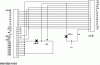BluEagle91
New Member
Hello everybody,
i am new over here, and i need desperate help.
I have an OPTREX DMC 20203 2x20 characters LC display.
It has HD44780 chip.
I used direct LPT to LCD wiring, and it wont work, i checked and rechecked wiring. I have done a million setups in my PC but it wotn work, for software i use LCD Smartie 5.3. LPT port is EPP as suggested in software FAQ. But it wont work.
I know HD44780 is the simplest, but i am getting very angry, and this LCD will go to garbage soon.
Any ideas?
Thanks.
i am new over here, and i need desperate help.
I have an OPTREX DMC 20203 2x20 characters LC display.
It has HD44780 chip.
I used direct LPT to LCD wiring, and it wont work, i checked and rechecked wiring. I have done a million setups in my PC but it wotn work, for software i use LCD Smartie 5.3. LPT port is EPP as suggested in software FAQ. But it wont work.
I know HD44780 is the simplest, but i am getting very angry, and this LCD will go to garbage soon.
Any ideas?
Thanks.