antknee
New Member
I have made up my first Eagle schematic and board and would welcome some feedback.
The circuit is a 555 timer going into an opamp and then a transformer. It works on a stripboard so I'd like to get it made up professionally and have a company in mind. I have made a few changes from the stripboard, in particular I've made the circuit dual supply. I've also added some supply bypass capacitors. The opamp is a servo with a slightly unusual feedback config. Eagle says the board and schematic have no errors and are consistent.
I'm struggling with how to add power planes so I've left the board big while I work out what i'm supposed to do. I get some warnings saying "Power pin IC1 Gnd connected to net N$3" and "Power pin IC2 V+ connected to N$5". I'm not sure what exactly they mean.
Thanks.
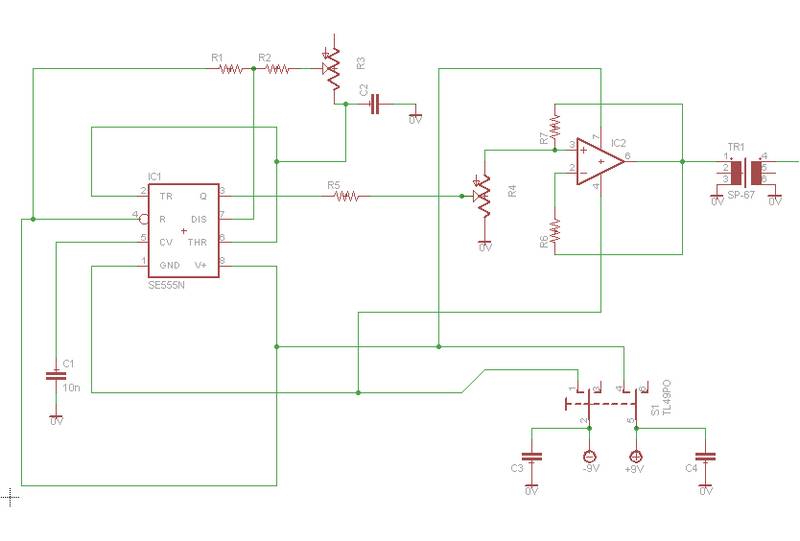
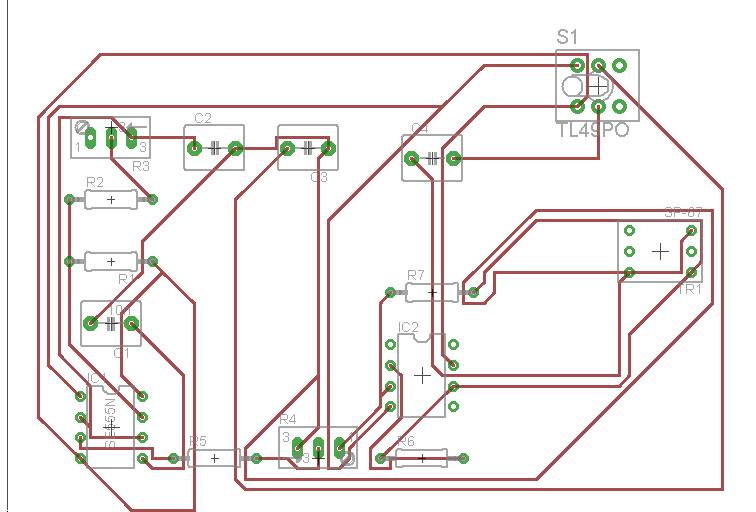
The circuit is a 555 timer going into an opamp and then a transformer. It works on a stripboard so I'd like to get it made up professionally and have a company in mind. I have made a few changes from the stripboard, in particular I've made the circuit dual supply. I've also added some supply bypass capacitors. The opamp is a servo with a slightly unusual feedback config. Eagle says the board and schematic have no errors and are consistent.
I'm struggling with how to add power planes so I've left the board big while I work out what i'm supposed to do. I get some warnings saying "Power pin IC1 Gnd connected to net N$3" and "Power pin IC2 V+ connected to N$5". I'm not sure what exactly they mean.
Thanks.




