Hi there,
since this is my first post in this forum, I want to introduce myself first.
I am working as a foreign Community Developer and in Disaster relief in the small mountainous country of Lesotho, in southern Africa.
I am a qualified electrician, have limited equipment to test onside and very little knowledge in electronics.
Now to my current challenge:
To keep a system critical fan in the sewage system running during the common power outages I want to use an old PSU (Netstar XT700). The UPS was long time not used and the original battery is finished but I used another 12V/7Ah battery (fully charged) for testing.
When the UPS is connected to the main power, I have proper 230V on the outlet. But as soon as I disconnect main and the UPS switches to battery power, the voltage at the outlet drops down to 168V. I don't think that is meant to be....
Can anyone help me where to look first and what could be broken? What can be the component that regulates the voltage? How to measure and test component? Your advice is much appreciated.
Many thanks and greetings,
Mosuto
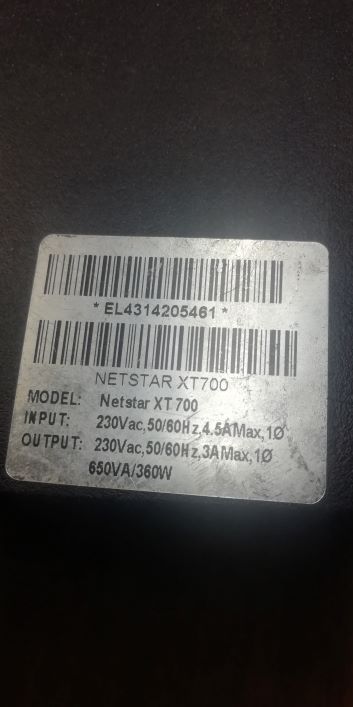

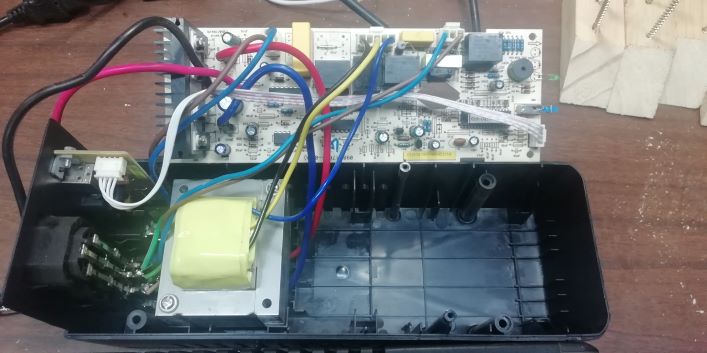
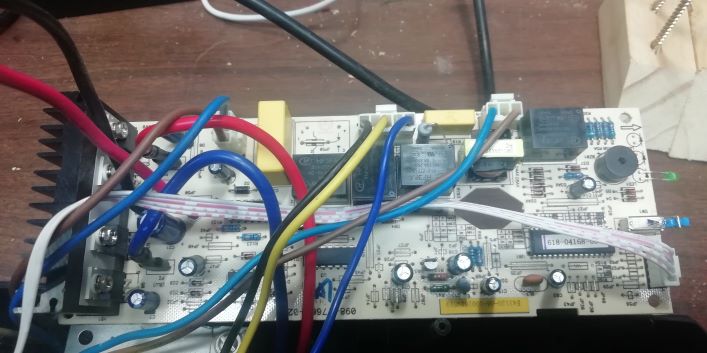
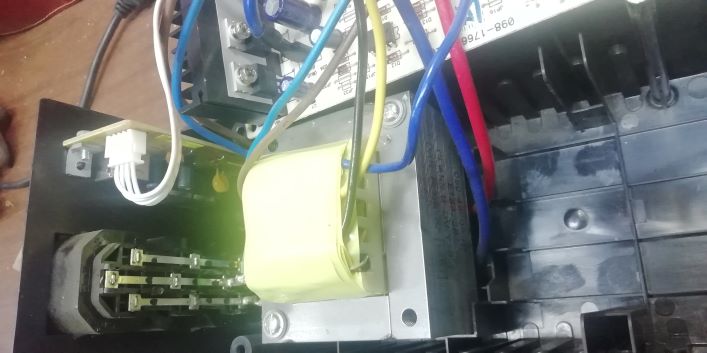
since this is my first post in this forum, I want to introduce myself first.
I am working as a foreign Community Developer and in Disaster relief in the small mountainous country of Lesotho, in southern Africa.
I am a qualified electrician, have limited equipment to test onside and very little knowledge in electronics.
Now to my current challenge:
To keep a system critical fan in the sewage system running during the common power outages I want to use an old PSU (Netstar XT700). The UPS was long time not used and the original battery is finished but I used another 12V/7Ah battery (fully charged) for testing.
When the UPS is connected to the main power, I have proper 230V on the outlet. But as soon as I disconnect main and the UPS switches to battery power, the voltage at the outlet drops down to 168V. I don't think that is meant to be....
Can anyone help me where to look first and what could be broken? What can be the component that regulates the voltage? How to measure and test component? Your advice is much appreciated.
Many thanks and greetings,
Mosuto
