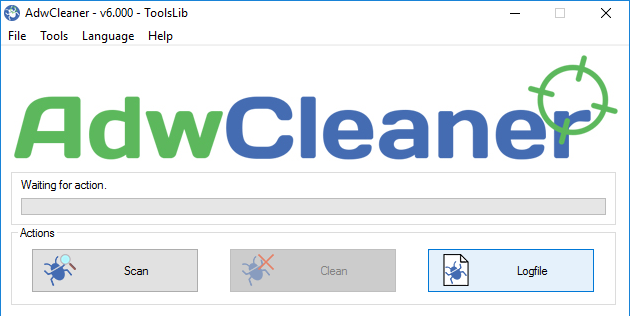I use computers but don't do much more.
Anything on the task bar has been hesitating. No no responce
Can't go to system.
Went to Microsoft see if I can update. There is a line there check for windows update
When I click on it another webs site opens untitled then goes away.the clock on the task bar stop at 7:10pm. It's now 9:15. I can open Google from the app but not from the task bar.
I can go to websites
Any safe programs I can run on my computer to test for issues?
On task manger
Memory 56% rest at 3% or less with no activity.
I did power it off then later back on no difference.
Software up to date
Any suggestions greatly appreciated
I going to call it a night
Thanks
Doug
Anything on the task bar has been hesitating. No no responce
Can't go to system.
Went to Microsoft see if I can update. There is a line there check for windows update
When I click on it another webs site opens untitled then goes away.the clock on the task bar stop at 7:10pm. It's now 9:15. I can open Google from the app but not from the task bar.
I can go to websites
Any safe programs I can run on my computer to test for issues?
On task manger
Memory 56% rest at 3% or less with no activity.
I did power it off then later back on no difference.
Software up to date
Any suggestions greatly appreciated
I going to call it a night
Thanks
Doug