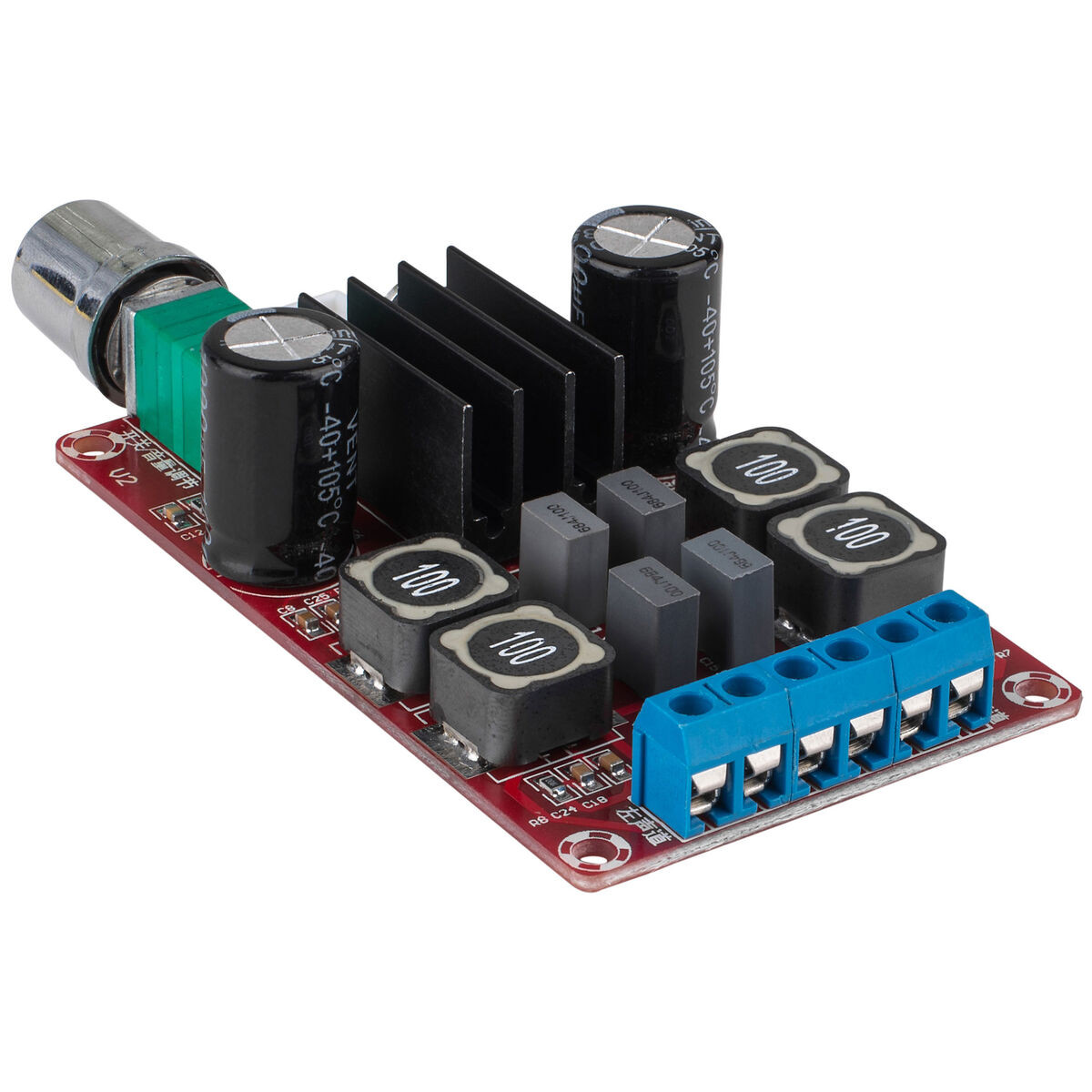I got this amp a while ago and now that im testing it, its heating very quickly, qnd the led is blinking, which i suppose should be, ik an amp is supposed to heat up a bit but not to the level that i could burn the finger when touched, i have add the pics, if anyone could help revive it, that would be a great help, also i did attached my testing speaker to see if there was any noise when i turn it onn, but there wasn't any.