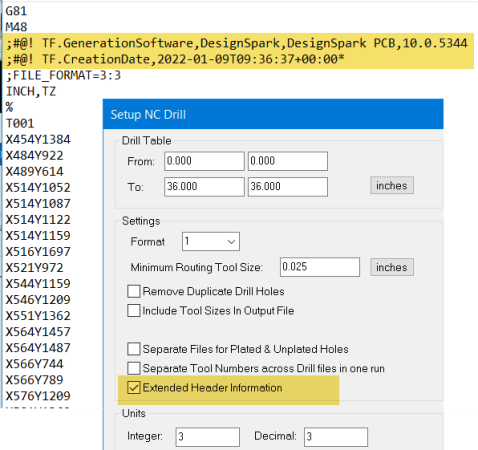Follow along with the video below to see how to install our site as a web app on your home screen.
Note: This feature may not be available in some browsers.
Modified (Edited) NC.DRL plot
View attachment 135482
Un modified Plot
View attachment 135483
Note of all the available layers here the .DRL file is not available.
Understandably so because it is not a Gerber file (GBR) however there is a difference as shown so i can assume the .DRL file is utilized but not shown in the viewer.
Can you post your manufacturing plot files (unmodified) so I can download and take a look?
i wouldnt know but without the .DRL file the plot is not right so i dont think it can be left out. however... in DesignSpark if you AutoGenerate plots your prompted with an option to include 3 plots or not. one is the NC.DRL file.So....nothing unusual here....
If there are not any holes/cutouts/slots on the board, then you don't need drill data.i wouldnt know but without the .DRL file the plot is not right so i dont think it can be left out. however... in DesignSpark if you AutoGenerate plots your prompted with an option to include 3 plots or not. one is the NC.DRL file.
ok I dont use .XLN Never have.I just finished a chat with JLCPCB.
Don't use .XLN file extension for drill data. The JLCPCB viewer has a problem displaying it.
Oh i agree. Just by removing the remarks in the files header fixed it so there ya go.NC Drill Data - [Through Hole].drl" file - This is the correct excellon drill data file.
Ill play it safe and include it anyhow.I don't know what the "poolspinnerDual555-SMDr2 - Gerber Drill Data - [Through Hole].gbr" file is for and I don't think that is needed.
So what happens if i ignore that JLCPCB file rendering error I have to manually input the board dimensions. If i snip the header info from .DRL the form auto . populates. I like when the program does this because it lets me know that it understands what i have uploaded. It gives me absolute assurance that the boards will be made correctly.It is not accurate for JLCPCB to say the file is unusable because it doesn't render.
I just realized XLN is excellron. my program uses .DRL but i get it. so during the plot generation sel the NC data file to .GBR and not Excellron? correct?Don't use .XLN file extension for drill data.
If you use a separate GBR viewer (DFMNow or other) then you can verify the integrity of the files your self.So what happens if i ignore that JCBPCB file rendering error I have to manually input the board dimensions. If i snip the header info from .DRL the form auto . populates. I like when the program does this because it lets me know that it understands what i have uploaded. It gives me absolute assurance that the boards will be made correctly.
I just realized XLN is excellron. my program uses .DRL but i get it. so during the plot generation sel the NC data file to .GBR and not Excellron? correct?
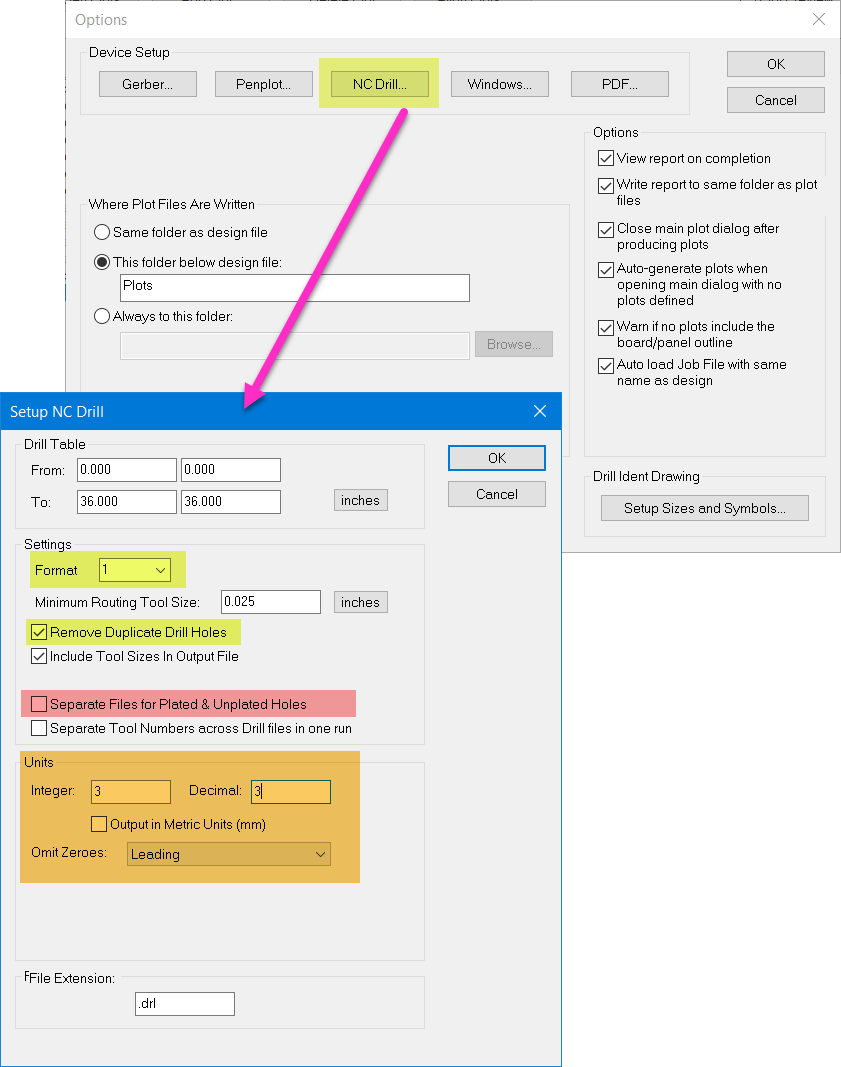
Should be. Thank you for helping me. I only ordered 5 boards. I feel more confident after the modifications I made to the .DRL file parameters. I havent done any more tests but i believe it was the FORMAT setting change from 2 to 1 that was the problem. Im gonna call this one solved.When I chatted with JLCPCB, one last comment from them was "If you can view it on your (PCB) software then you should be ok".....yeah, right.
Anyway, some food for thought....