be80be
Well-Known Member
The hardware uart on the arduino it to talk to and from your computer and the arduino.
Next if you use those pins the serial monitor sees what sent out of the arduino so you don't see what your thinking you are seeing.
The HC-05 comes out of the box set to 38400 baud That can be changed I have mine at 9600
The Serial.println() send's a line return The Serial.write() doe not send nothing but raw text
Using software serial let use 2 Uarts the arduino only has one hardware uart and that's for programming as well as serial.
You hook TX to RX Not TX to TX RX to RX IT"S TX to RX
Next if the code I posted did not work with 9600 or 38400 you have something hooked up wrong
I would Like I said hook it up like post #77 now and load the code in post #74 if that code does not work after checking you wiring 5 maybe 10 times
change 38400 to 9600
Plus make sure you set the serial monitor to 57600 here shows the monitor
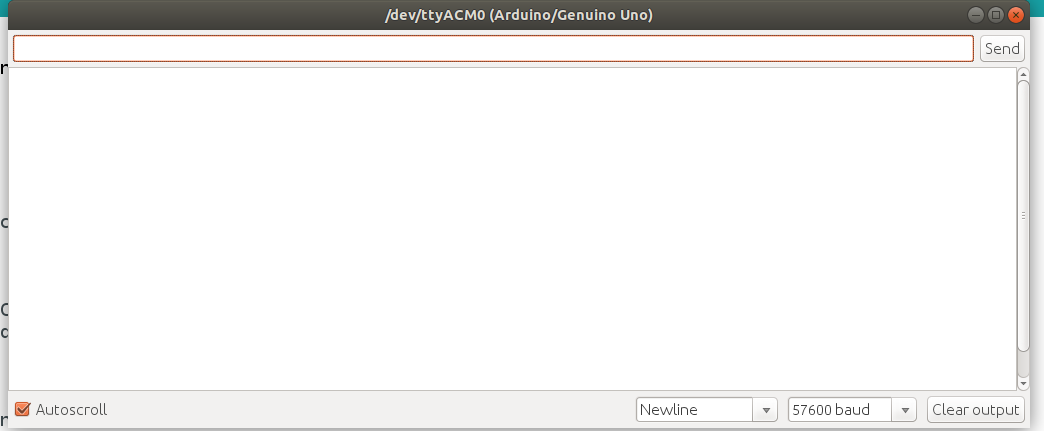
Next if you use those pins the serial monitor sees what sent out of the arduino so you don't see what your thinking you are seeing.
The HC-05 comes out of the box set to 38400 baud That can be changed I have mine at 9600
The Serial.println() send's a line return The Serial.write() doe not send nothing but raw text
Using software serial let use 2 Uarts the arduino only has one hardware uart and that's for programming as well as serial.
You hook TX to RX Not TX to TX RX to RX IT"S TX to RX
Next if the code I posted did not work with 9600 or 38400 you have something hooked up wrong
I would Like I said hook it up like post #77 now and load the code in post #74 if that code does not work after checking you wiring 5 maybe 10 times
change 38400 to 9600
Plus make sure you set the serial monitor to 57600 here shows the monitor

