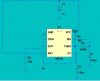Thunderchild
New Member
so i've downloaded the above mentioned program and tried to build the circuit that i ncloe a jpg of but when i try and run it all i get is a list of values on all nodes as if it were a static circuit and this appears in a seperate window. i see a graph tab but this window prevents me clicking on it and when i close the window the tab disaperes. is it that i do not know how to use the program it can't do what i want or i have made a mistake :lol: