Follow along with the video below to see how to install our site as a web app on your home screen.
Note: This feature may not be available in some browsers.
I knew that .lol so many think the 3 volt chips are hard to use there not.
The documentation is awful, on top of that its almost impossible to find. No one knows which version is this and which pin is it....
The documentation is awful, on top of that its almost impossible to find. No one knows which version is this and which pin is it....
I agree I always started with the datasheet I found that fast took a little longer for English one but it wasn't that hard to use I used Lua
at first then arduino ide. Never could understand using a arduino uno with it.
these
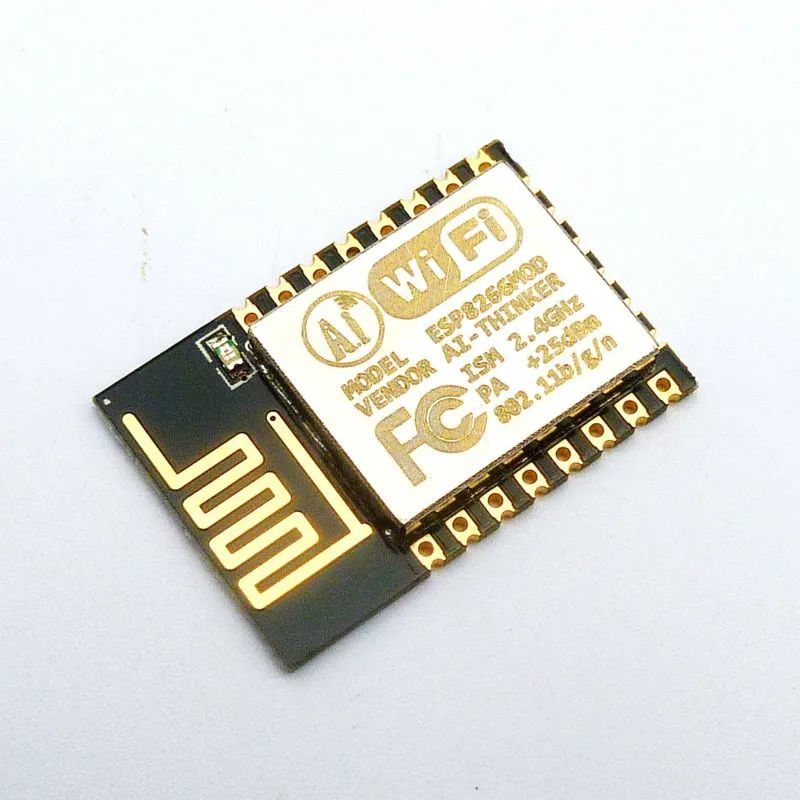
Has usable pins and ADC and there cheap.
My ESP of choice is the Wemos mini, basically that module mounted on a small PCB with the required extra bits
I see there's a new Wemos mini out now as well, a few tweaks, and in particular solder pads for linking across for sleep mode (saves you running a bit of wire).

