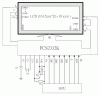Futterama
Member
Hello forum,
I'm currently working on a project including a 16 char 2 line LCD display.
My problem is about the contrast. The datasheet circuit is attached below.
I use a 1k pot to regulate the contrast (shown as R1 & R2 in the diagram).
When I regulate the contrast, from dark to dim, the LCD turns completely off before I reach the desired contrast. Also, the contrast needs to be set very dark (almost unreadable) on power on, otherwise the LCD will stay blank until I adjust the contrast to very dark, and then I can adjust it a bit back.
I have tried with different capacitors for the C1+ to C1- and for the V5 capacitor. I have tried with 0.1uF and 1.0uF poly, 1uF and 10uF electrolytic. I have also tried with a 10k pot and a 200ohm pot, but nothing helps.
I use 4.6V supply, the datasheet says limit is 7V for both logic and LCD supply, so around 5V should be ok.
Any suggestions?
Edit: I tried with 3.0V supply, and at this voltage, the contrast is almost too dim, no matter how I turn the pot, but the contrast can be set to maximum readability. At 3.5V I can adjust it to both dim and dark. At 4.0V, I have the same problem as with 4.6V. At 3.0-3.5V I have no power on problems.
What should I do to use 5V supply and be able to adjust the constrast right?
I'm currently working on a project including a 16 char 2 line LCD display.
My problem is about the contrast. The datasheet circuit is attached below.
I use a 1k pot to regulate the contrast (shown as R1 & R2 in the diagram).
When I regulate the contrast, from dark to dim, the LCD turns completely off before I reach the desired contrast. Also, the contrast needs to be set very dark (almost unreadable) on power on, otherwise the LCD will stay blank until I adjust the contrast to very dark, and then I can adjust it a bit back.
I have tried with different capacitors for the C1+ to C1- and for the V5 capacitor. I have tried with 0.1uF and 1.0uF poly, 1uF and 10uF electrolytic. I have also tried with a 10k pot and a 200ohm pot, but nothing helps.
I use 4.6V supply, the datasheet says limit is 7V for both logic and LCD supply, so around 5V should be ok.
Any suggestions?
Edit: I tried with 3.0V supply, and at this voltage, the contrast is almost too dim, no matter how I turn the pot, but the contrast can be set to maximum readability. At 3.5V I can adjust it to both dim and dark. At 4.0V, I have the same problem as with 4.6V. At 3.0-3.5V I have no power on problems.
What should I do to use 5V supply and be able to adjust the constrast right?
Attachments
Last edited: