UselessPickles
Active Member
I found the source of the problem. The "speakerphone" IC (and a few other ICs) are not receiving any power supply at all. I traced the power supply track back to a small IC that I now assume is a 5V regulator, because the other pins on it are ground and constant 12V power (even when the car is turned off).
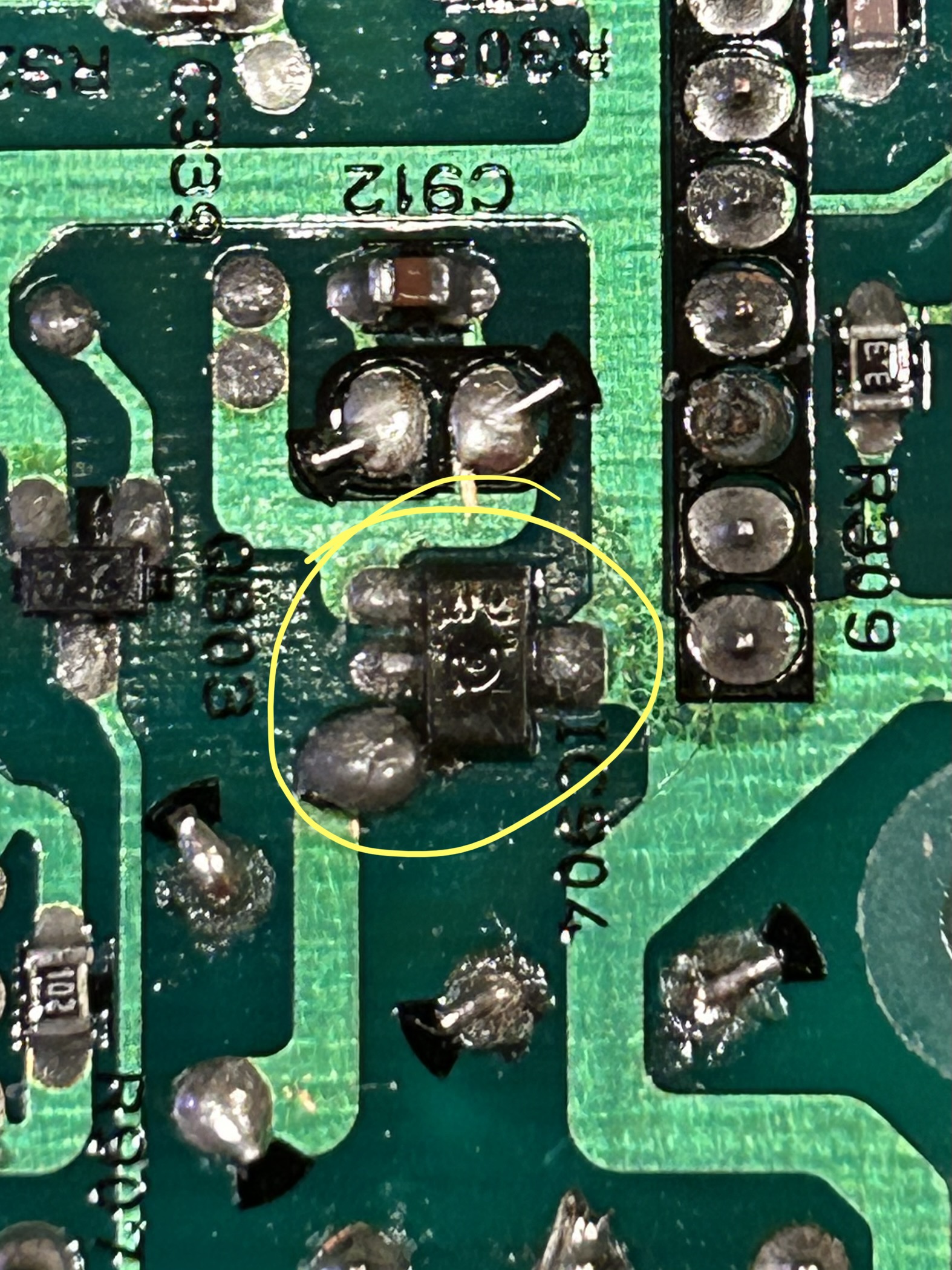
(everything is glossy due to conformal coating I sprayed on the board after cleaning and repairing)
The constant 12V input pin on this IC is one that was severely corroded by water damage previously, almost completely dissolved away. An electronics repair shop reconnected the small remaining stub of a pin with a solder bridge (giant blob). I suspect there was still some bad metal on that pin and the corrosion continued to spread and severed the repaired connection, or it just wasn't a good solder joint and it failed.
So good news: I'm pretty confident my new Bluetooth adapter design did not cause any problems.
Bad news: I'm not sure if I'll be able to save this.
I can't identify this IC. It has some faint markings on it. I think it may be "8606" or "8C06" or "8006". I could try replacing it with an arbitrary 5V regulator with the same footprint (3-Pin SOT-89?) and pinout that can handle ~12-14V input. Or maybe I could try removing the solder blob, scrape away a bit of the plastic case of the IC to expose more of the pin, clean it up, and repair the connection again with a piece of wire?
(everything is glossy due to conformal coating I sprayed on the board after cleaning and repairing)
The constant 12V input pin on this IC is one that was severely corroded by water damage previously, almost completely dissolved away. An electronics repair shop reconnected the small remaining stub of a pin with a solder bridge (giant blob). I suspect there was still some bad metal on that pin and the corrosion continued to spread and severed the repaired connection, or it just wasn't a good solder joint and it failed.
So good news: I'm pretty confident my new Bluetooth adapter design did not cause any problems.
Bad news: I'm not sure if I'll be able to save this.
I can't identify this IC. It has some faint markings on it. I think it may be "8606" or "8C06" or "8006". I could try replacing it with an arbitrary 5V regulator with the same footprint (3-Pin SOT-89?) and pinout that can handle ~12-14V input. Or maybe I could try removing the solder blob, scrape away a bit of the plastic case of the IC to expose more of the pin, clean it up, and repair the connection again with a piece of wire?

