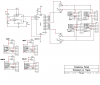My $.02.
I have used the Toner Transfer Paper before:
and also the Press & Peel Blue:
Press & Peel Blue
Both are pretty good products and I'd say I use them about equally as much.
One thing I'll say about Toner Transfer Paper is that the guy who runs/owns Pulsar (the company that makes TTP) has always been very helpful. Whenever I've had a question or issue he has dealt with it promptly and amicably. It's nice to still be able to deal with a business from time to time that's run by actual people who actually care about their customers. Not some huge corporation that gives you the run around to avoid your problem and then just writes you off as a percentage of unsatisfied customers when there's a problem or they screw up.
When I was buying my laminator (which they call an applicator), I didn't want to buy the one on their site because it was kind of expensive. They used to sell a different laminatior than the one they have on there now. The one they have on their site now is a good deal and if I was going to buy one today I wouldn't hesitate to buy the one that they sell. Anyway, I looked around at laminators online and found one that I thought would be suitable so before I bought it I wrote the customer service at Pulsar to see if it would be good. I promptly got an email back telling me it would work and it was a good laminator. The point of my story is that they didn't seem concerned in the least that I was purchasing the laminator from somebody other than them and they still gave me good help and advice.
The laminator that I settled on was this:
GBC H210 Laminator
It works amazingly well with 1/32" thick boards but struggles a little with 1/16" thick boards. I'm thinking about buying the one on the pulsar site to see if it works better with the 1/16" boards.
The Press & Peel is more useful over the Toner Transfer when making double sided boards in my opinion. The reason is that the Press & Peel is made from a clear film that you can see through. To make a double sided board I will print out one image with just the vias and holes and then I'll transfer the image to the copper blank. I'll then drill out all the holes and vias and after drilling I'll remove the first image from the copper blank. I can then take the copper blank and place it on top of a light box. The light will shine through the holes and through the Press & Peel. With the little dots of light that shine through, I can make sure the top and bottom layers are properly aligned.
As far as transferring the images, the website that sells Press & Peel advertises this crazy giant hot press thing for over $300 that they say you can use to transfer the images. I just use the laminator and it works fine.
One things I'll say about both methods and something I recently wrote about in another
thread is that in my experience, I have had much greater success making PCBs from images that I printed out using copiers over laser printers. I'm not sure what the deal is but I consistently get better results from the copier over the laser printer. Before I came to this conclusion, I bought a used laser printer so I could make transfer images at home and not have to rely on the printer at work. It worked like crap. In the past when I have used printers sometimes I couldn't even get something big like a .1" pitch DIP IC to transfer. Just recently using a copier I got an
MSOP-10 footprint successfully transferred and etched. Maybe the two use different kinds of toner or they operate at different temperatures. I wish I knew.
As for the software to make the circuit board images, I use Eagle:
It takes a little getting used to but I like it and think it's very useful. One draw back however is that the free license puts a limit on the overall board size to 3" x 4" I think. I don't often make broads larger than that though.
Good luck.