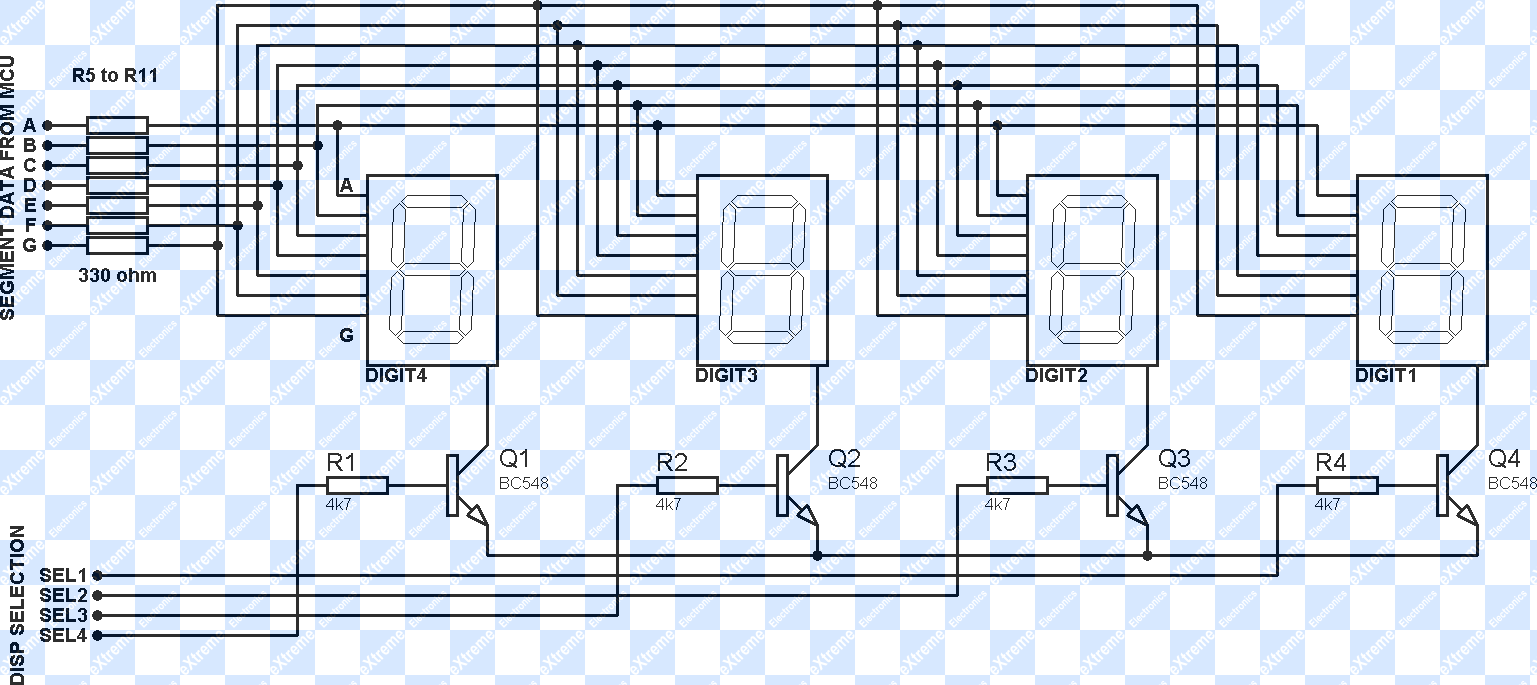Creating a new part from scratch can be intimidating, and you are left with the nagging suspicion that you forgot something. OTOH, editing another part that already works perfectly is a much more safe path. When starting out, editing the doors off of a copied known-good part to turn it into something else is easier, safer, and faster than learning the ins and outs of the lib requirements.
ak
ak