AllenPitts
Member
Hello etech and the ETO forum,
Nike. (Greek victory, success)
Pheidippides ran 26 miles from the plains of marathon to the city Athens,
spoke one word and died. The word was nike.
Finally got it to work.
And I am quite red-faced as to the problem. I went back and looked and I
ordered 430k ohm resistors not 430 ohm. Thanks for sticking w me thru
my dumb mistake.
1. Because 430k were ordered instead of 430, I have no 430 ohm resistors.
So, for now the PIR to opto-coupler interface is working with 470
ohm resistors that are on hand. Have ordered 430 ohm from Mouser and
will substitute when they arrive tomorrow.
2. PIR duty is a term I made up. I stole it from literature on 555 timer
that describes the time when the timer is sending a positive signal
as it's 'duty cycle'. In future will indicate PIR_out=1 or PIR_out=0 for
PIR high (3.3v) or PIR high (<0.1v), respectively.
3. The next step is to connect the optocoupler output
to the Arduino. The Arduino sketch, attached herewith, is simple and
has three elements. The first element declares two variables, one for the PIR
and a second for the value of the sensor. The second element sets
the mode that the two pins are being used should have: one input and one output.
Finally, the third element says: 'Read the value sent by the PIR and write that
value to the out put pin'. More values\pins will be added as more
PIR/Interface/LED Modules are added.
4. On the schematic marked 'PODACAL 200803', attached,
it shows 'DC IN Jack' and 'VREG'. For simplicity, was thinking
to connect the Arduino barrel jack to the +12v rail and the
ground on the breadboard. The Arduino site indicates that
Arduino specs
the Uno Input Voltage (recommended) is 7-12V and the
Input Voltage (limit) is 6-20V. Would the Arduino not run ok
on 12V? Or should a voltage regulator like L4971 be included?
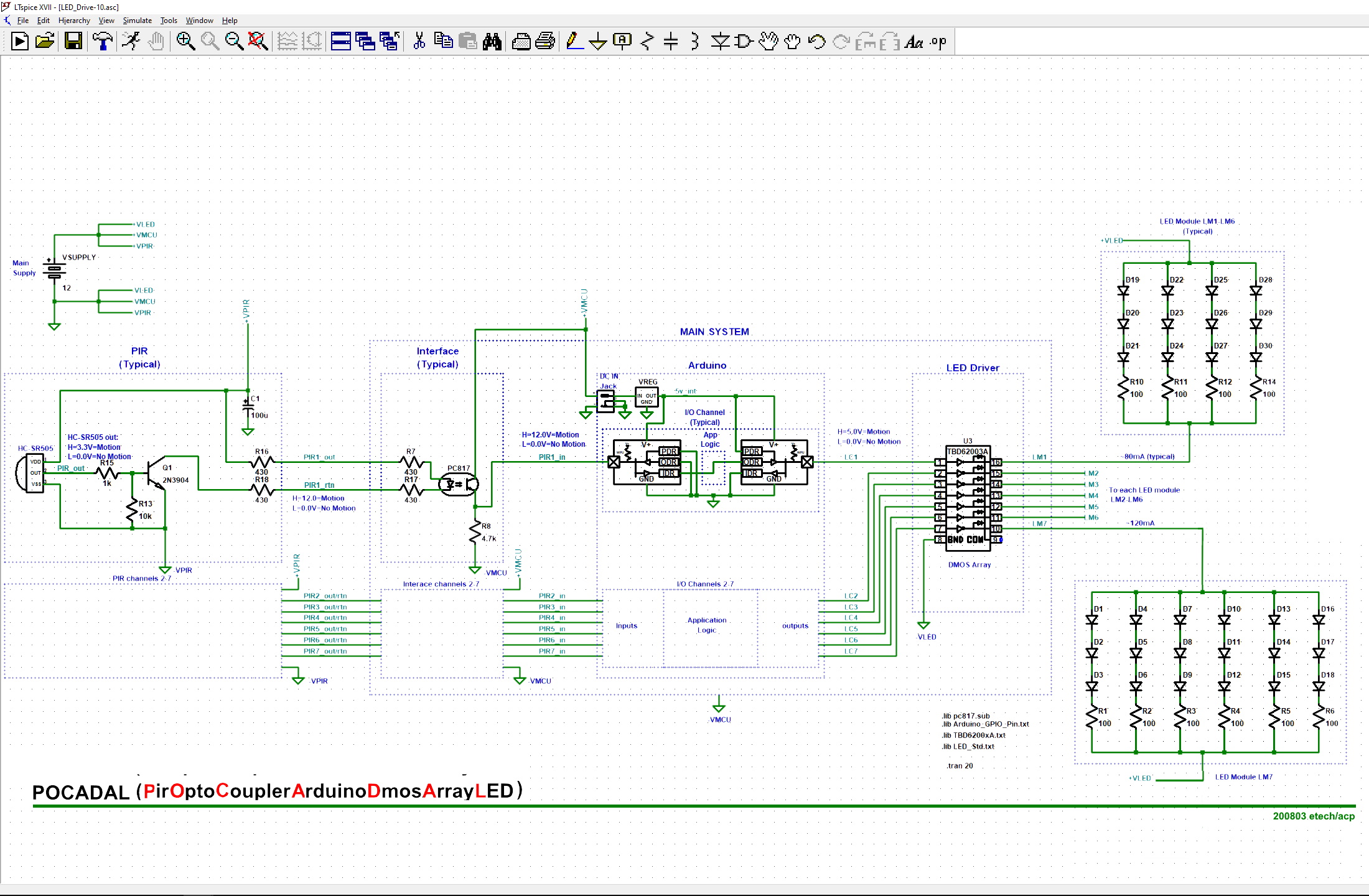
5. Speaking of power, the power supply being used at 'VSUPPLY'
on the schematic is a CalRad Part number 45-752
Link to CalRad AC/DC converter
which is 120v input to 12v 1.2 amp output. The plan
is for two LED modules of type LM7 (at top and bottom stair treads)
and five of type LM1-LM6.
LM-7 have eighteen LEDs and LM1-6 have a dozen.
That is (2 x 18) + (5 x 12) = 96 LEDs
It would be unusual for all of them to be on at the same time
but it is possible.
96 LEDs x 20 mA (max current draw/LED) = 1920 mA or 1.9 amps.
So thinking may need to go to a two or three amp power supply.
What do you think?
Thanks.
Allen in Dallas
Nike. (Greek victory, success)
Pheidippides ran 26 miles from the plains of marathon to the city Athens,
spoke one word and died. The word was nike.
Finally got it to work.
And I am quite red-faced as to the problem. I went back and looked and I
ordered 430k ohm resistors not 430 ohm. Thanks for sticking w me thru
my dumb mistake.
1. Because 430k were ordered instead of 430, I have no 430 ohm resistors.
So, for now the PIR to opto-coupler interface is working with 470
ohm resistors that are on hand. Have ordered 430 ohm from Mouser and
will substitute when they arrive tomorrow.
2. PIR duty is a term I made up. I stole it from literature on 555 timer
that describes the time when the timer is sending a positive signal
as it's 'duty cycle'. In future will indicate PIR_out=1 or PIR_out=0 for
PIR high (3.3v) or PIR high (<0.1v), respectively.
3. The next step is to connect the optocoupler output
to the Arduino. The Arduino sketch, attached herewith, is simple and
has three elements. The first element declares two variables, one for the PIR
and a second for the value of the sensor. The second element sets
the mode that the two pins are being used should have: one input and one output.
Finally, the third element says: 'Read the value sent by the PIR and write that
value to the out put pin'. More values\pins will be added as more
PIR/Interface/LED Modules are added.
4. On the schematic marked 'PODACAL 200803', attached,
it shows 'DC IN Jack' and 'VREG'. For simplicity, was thinking
to connect the Arduino barrel jack to the +12v rail and the
ground on the breadboard. The Arduino site indicates that
Arduino specs
the Uno Input Voltage (recommended) is 7-12V and the
Input Voltage (limit) is 6-20V. Would the Arduino not run ok
on 12V? Or should a voltage regulator like L4971 be included?
5. Speaking of power, the power supply being used at 'VSUPPLY'
on the schematic is a CalRad Part number 45-752
Link to CalRad AC/DC converter
which is 120v input to 12v 1.2 amp output. The plan
is for two LED modules of type LM7 (at top and bottom stair treads)
and five of type LM1-LM6.
LM-7 have eighteen LEDs and LM1-6 have a dozen.
That is (2 x 18) + (5 x 12) = 96 LEDs
It would be unusual for all of them to be on at the same time
but it is possible.
96 LEDs x 20 mA (max current draw/LED) = 1920 mA or 1.9 amps.
So thinking may need to go to a two or three amp power supply.
What do you think?
Thanks.
Allen in Dallas

 (assuming it's fed from 5V and not just 3.3V - in which case they would be 3.3V only).
(assuming it's fed from 5V and not just 3.3V - in which case they would be 3.3V only).
