Greg,
You would not be able to use the phone line as a trigger. The 'on-hook' phone line voltage is about 48 VDC. The 'off-hook' voltage drops to somewhere around 40 VDC, dependent on how far away you are from the phone company switch (also, when a phone line is 'ringing', there is about 100 Volts AC superimposed on the line!)
It might be best to use your 12 volt bell as a trigger. Connect the bell to a small relay (eg Omron G5V-1-12DC, from Mouser electronics or elsewhere). Here is the pinout for the relay.

The relay output can be connected to the RS-232 port. Do not use pin 2 (Receive Data) or pin 3 (Transmit Data). Perhaps use pin 1 (Data Carrier Detect). Here is the pinout
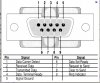
I will wait to hear from ReloadRon on the software he uses to monitor the RS232 serial port, and then how to call the script from that software.
Ron Sharpe
You would not be able to use the phone line as a trigger. The 'on-hook' phone line voltage is about 48 VDC. The 'off-hook' voltage drops to somewhere around 40 VDC, dependent on how far away you are from the phone company switch (also, when a phone line is 'ringing', there is about 100 Volts AC superimposed on the line!)
It might be best to use your 12 volt bell as a trigger. Connect the bell to a small relay (eg Omron G5V-1-12DC, from Mouser electronics or elsewhere). Here is the pinout for the relay.
The relay output can be connected to the RS-232 port. Do not use pin 2 (Receive Data) or pin 3 (Transmit Data). Perhaps use pin 1 (Data Carrier Detect). Here is the pinout
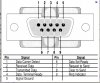
I will wait to hear from ReloadRon on the software he uses to monitor the RS232 serial port, and then how to call the script from that software.
Ron Sharpe


