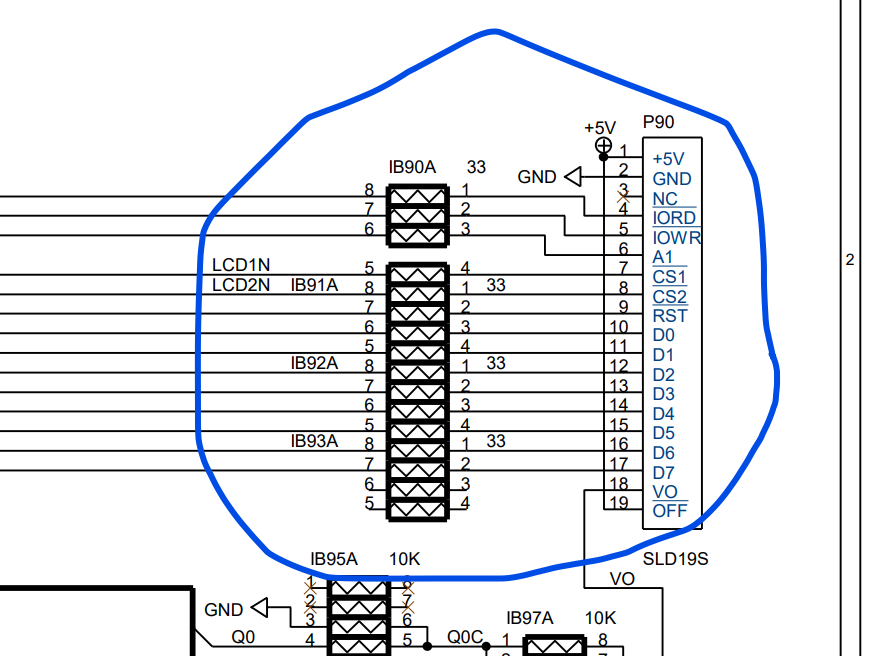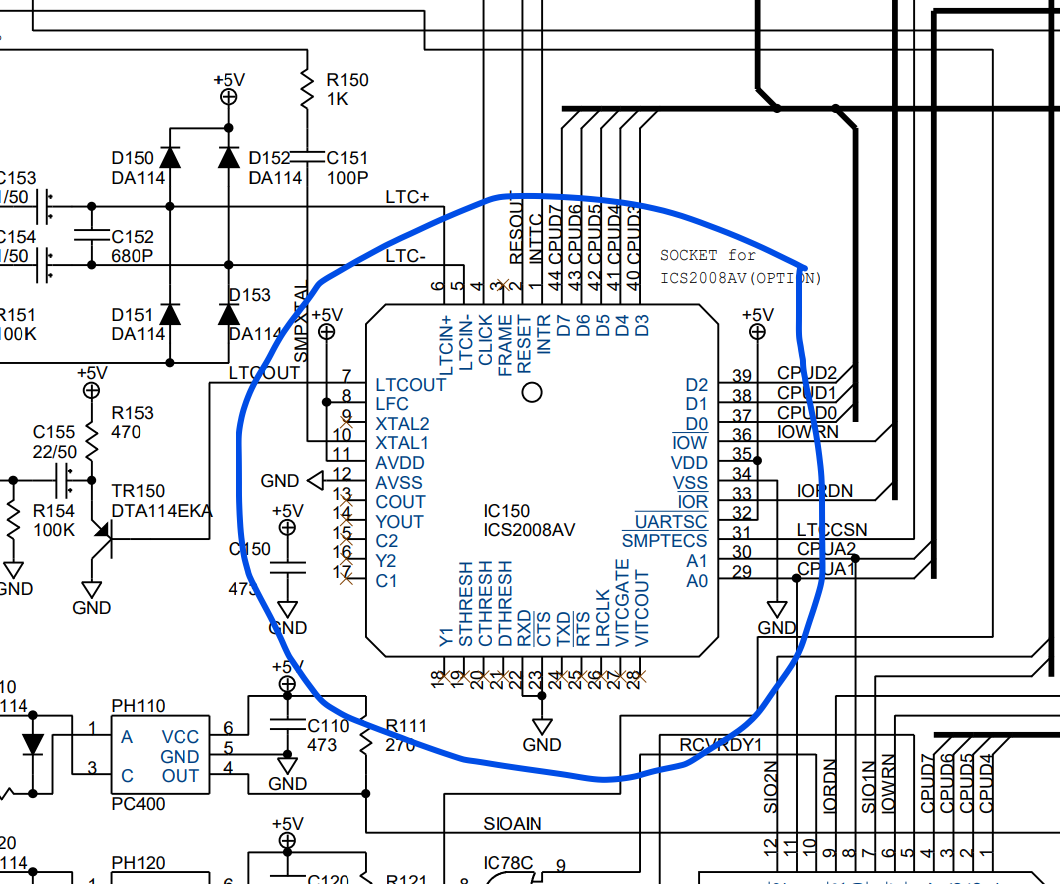ahmedragia21
Member
I'm in the process of that IC SMPTE that is already in an instrument. I would like to convert the signals from it to LCD/OLED display. I'm considering an RPI2 microcontroller. But I don't know how to decode the SMPT IC to generate video/audio signals to the path. What I have seen from the schematic is just the video signals ONLY decoded into the current LCD display which I want to use an alternative one. The original LCD is 248x60 How to approach that please? Any suggestions?