Character LCD usually power up, before being initialised with ( 4x20 ) 2 rows of blank 'blocks' if you get that then nothing, ? then the initialisation is failing .. what bytes are you sending ? and what delays between bytes ? or are you reading busy ready ?
CS is low to select the slave , if the backlight is on then leave whatever you have .
Edit...(Easy )
)
INTERFACE WITH MPU IN SERIAL MODE When IM port input is "Low", serial interface mode is started. At this time, all three ports, SCLK (synchronizing transfer clock), SID (serial input data), and SOD (serial output data), are used. If you want to use SSD1803 with other chips, chip select port (CS) can be used. By setting CS to "Low", SSD1803 can receive SCLK input. If CS is set to "High", SSD1803 reset the internal transfer counter.
Before transfer real data, start byte has to be transferred. It is composed of succeeding 5 "High" bits, read write control bit (R/W), register selection bit (RS) and end bit that indicates the end of start byte. Whenever succeeding 5 "High" bits are detected by SSD1803, it makes serial transfer counter reset and ready to receive next information.
The next input data are register selection bit that determine which register will be used, and read write control bit that determine the direction of data. Then end bit is transferred, which must have "Low" value to show the end of start byte. (Refer to Figure 7-11 and Figure 7-12)
Write Operation (R/W = 0)
After start byte is transferred from MPU to SSD1803, 8-bit data is transferred which is divided into 2 bytes, each byte has 4 bit's real data and 4 bit's partition token data. For example, if real data is "10110001" (D0 - D7), then serially transferred data becomes "1011 0000 0001 0000" where 2nd and 4th 4 bits must be "0000" for safe transfer. To transfer several bytes continuously without changing RS bit and RW bit, start byte transfer is needed only at first starting time. Namely, after first start byte is transferred, real data can be transferred succeeding.
Read Operation (R/W = 1)
After start byte is transferred to SSD1803, MPU can receive 8-bit data through the SOD port at a time from the LSB. Wait time is needed to insert between start byte and data reading, because internal reading from RAM requires some delay. Continuous data reading is possible like serial write operation. It also needs only one start byte, only if you insert some delay between reading operations of each byte. During the reading operation, SSD1803 observes succeeding 5 "High" from MPU. If it is detected, SSD1803 restarts serial operation at once and ready to receive RS bit. So in continuous reading operation, SID port must be "Low".
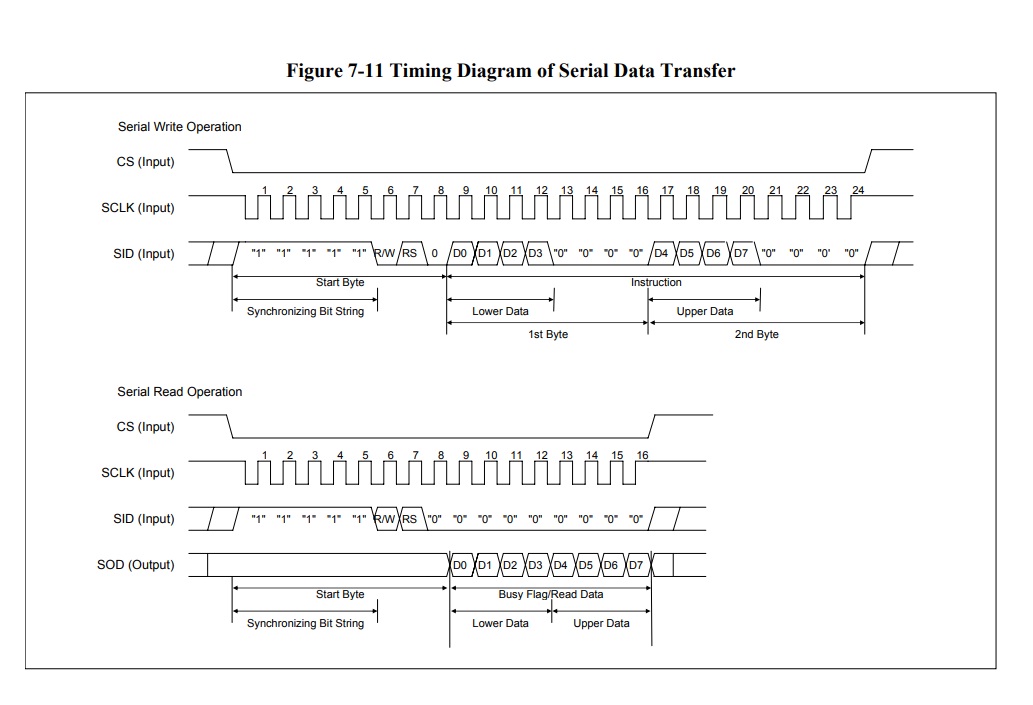
CS is low to select the slave , if the backlight is on then leave whatever you have .
Edit...(Easy
 )
) INTERFACE WITH MPU IN SERIAL MODE When IM port input is "Low", serial interface mode is started. At this time, all three ports, SCLK (synchronizing transfer clock), SID (serial input data), and SOD (serial output data), are used. If you want to use SSD1803 with other chips, chip select port (CS) can be used. By setting CS to "Low", SSD1803 can receive SCLK input. If CS is set to "High", SSD1803 reset the internal transfer counter.
Before transfer real data, start byte has to be transferred. It is composed of succeeding 5 "High" bits, read write control bit (R/W), register selection bit (RS) and end bit that indicates the end of start byte. Whenever succeeding 5 "High" bits are detected by SSD1803, it makes serial transfer counter reset and ready to receive next information.
The next input data are register selection bit that determine which register will be used, and read write control bit that determine the direction of data. Then end bit is transferred, which must have "Low" value to show the end of start byte. (Refer to Figure 7-11 and Figure 7-12)
Write Operation (R/W = 0)
After start byte is transferred from MPU to SSD1803, 8-bit data is transferred which is divided into 2 bytes, each byte has 4 bit's real data and 4 bit's partition token data. For example, if real data is "10110001" (D0 - D7), then serially transferred data becomes "1011 0000 0001 0000" where 2nd and 4th 4 bits must be "0000" for safe transfer. To transfer several bytes continuously without changing RS bit and RW bit, start byte transfer is needed only at first starting time. Namely, after first start byte is transferred, real data can be transferred succeeding.
Read Operation (R/W = 1)
After start byte is transferred to SSD1803, MPU can receive 8-bit data through the SOD port at a time from the LSB. Wait time is needed to insert between start byte and data reading, because internal reading from RAM requires some delay. Continuous data reading is possible like serial write operation. It also needs only one start byte, only if you insert some delay between reading operations of each byte. During the reading operation, SSD1803 observes succeeding 5 "High" from MPU. If it is detected, SSD1803 restarts serial operation at once and ready to receive RS bit. So in continuous reading operation, SID port must be "Low".
Last edited:

