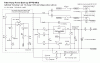IDK if it's under warranty. Shipping would probably cost as much as a new one.
My computer is getting pretty bad. I did manage to get the image on the computer, when I try to download it the dropdown menu jumps back real fast. That's a new one. Since it still works to read stuff and purchase things and email, I keep it. No doubt, it's days are numbered. We have an iPad bouncing around, I'll try to post a pic with it later.
I have the PS opened up and can't find any burn marks or anything. I did notice they did not wash the flux from the back of the board.
My computer is getting pretty bad. I did manage to get the image on the computer, when I try to download it the dropdown menu jumps back real fast. That's a new one. Since it still works to read stuff and purchase things and email, I keep it. No doubt, it's days are numbered. We have an iPad bouncing around, I'll try to post a pic with it later.
I have the PS opened up and can't find any burn marks or anything. I did notice they did not wash the flux from the back of the board.