MrDEB
Well-Known Member
Looking to build a digital kitchen timer that shuts off after timing out and/or a 10 second delay waiting for user input.
Here is the screenshot of the on/off section of the kitchen timer. Going to use an 18Fxxxx pic
maybe need a diode on the pic output pin to prevent applying voltage to the unpowered pic.
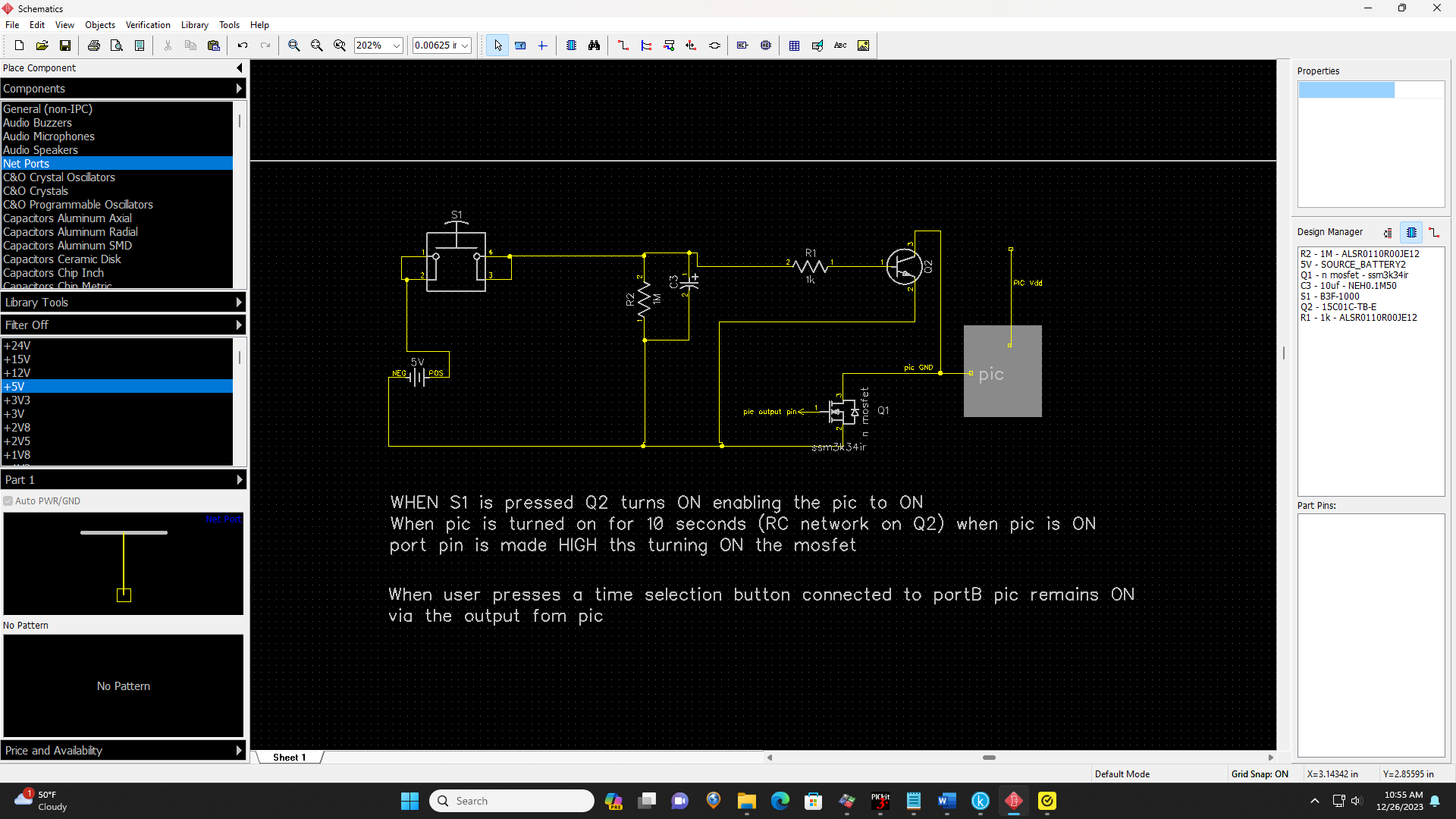 unpowered pic?
unpowered pic?
Here is the screenshot of the on/off section of the kitchen timer. Going to use an 18Fxxxx pic
maybe need a diode on the pic output pin to prevent applying voltage to the unpowered pic.

