Follow along with the video below to see how to install our site as a web app on your home screen.
Note: This feature may not be available in some browsers.



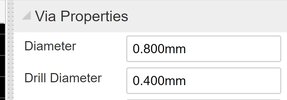
The MOSFETS you are using have very low on-resistance. Are you sure such complexities of heat management are needed for a 3-amp load when these are rated for dozens of amps? Also, you can cut the heat of each one by half by simply putting two Mosfets in parallel. - which can be cheaper than the extra board space of laying them flat (which isn't always the best way to dissipate heat from the TO220 tab if you don't have a lot of copper space on the board surface. The PCB is acting like a blanket on the back side of the tab when you have only your small copper pad. Leaving them standing straight off the board means you'll get more convective air flow. So many thoughts and not enough experimentation and data.I know popcorn uses EASYEDA and after drawing a schematic and PCboard using EASYEDA I am wondering if using the "solid area" function will produce the thermal pads for my MOSFETs?
Are you sure such complexities of heat management are needed for a 3-amp load when these are rated for dozens of amps?
I want to AVOID ANY HEAT. HERE IS MY PRELIMINARY BOARD .
The MOSFETS you are using have very low on-resistance. Are you sure such complexities of heat management are needed for a 3-amp load when these are rated for dozens of amps? Also, you can cut the heat of each one by half by simply putting two Mosfets in parallel. - which can be cheaper than the extra board space of laying them flat (which isn't always the best way to dissipate heat from the TO220 tab if you don't have a lot of copper space on the board surface. The PCB is acting like a blanket on the back side of the tab when you have only your small copper pad. Leaving them standing straight off the board means you'll get more convective air flow. So many thoughts and not enough experimentation and data.
Agreed. The IRLZ44 will barely feel warm to the touch without a heat sink at 3 Amps.
Then why clutter the thread for instructions how to solve a non-existent problem - no need to describe how to draw a heat sink and creat thermal viasThis has already been pointed out numerous times in the first 3 pages of the thread. No need to clutter the thread stating the obvious again.
You can look up the dissipation of a black box and thickness of the plastic and type of plastic. Even when totally enclosed, the ambient temp will not rise much at all for a board the size you have and, at steady state, will make no difference if the mosfet is mounted to PCB to dissipate heat or is in free air inside the box. The heat has to get through the walls of the box either way. Convection of air around the TO220 tab will be better when they are off of the PCB when the whole thing is in a sealed enclosure. Then the warm air can circulate to the enclosure walls and dissipate to the surroundings.reason for the heat sink pads is for insurance to keep the temperature down as the PCboard is to be enclosed in a covered enclosure with an open grill-covered area for ANY heat.
I realize this may be over kill but better now than later.
Ok, makes sense, but the pull down resistor is all that's neededthe voltage dividers at the gate-drain off the charge in the mosfet so it turns off
Ok...so voltage followers are not needed. A standard CS config could be used since the mosfet gate requires very little current(uA) to operate. It can be driven directly by the PWM generator.the project I am working on, I need to dim several 12v LED strips thus the PWM circuits using the 555 timer.

